Getting Started with Git
{
"name": "Carlos Santana",
"email": "csantana23@gmail.com",
"twitter": "@csantanapr",
"GitHub": "http://github.com/csantanapr"
}
Best resource for Git
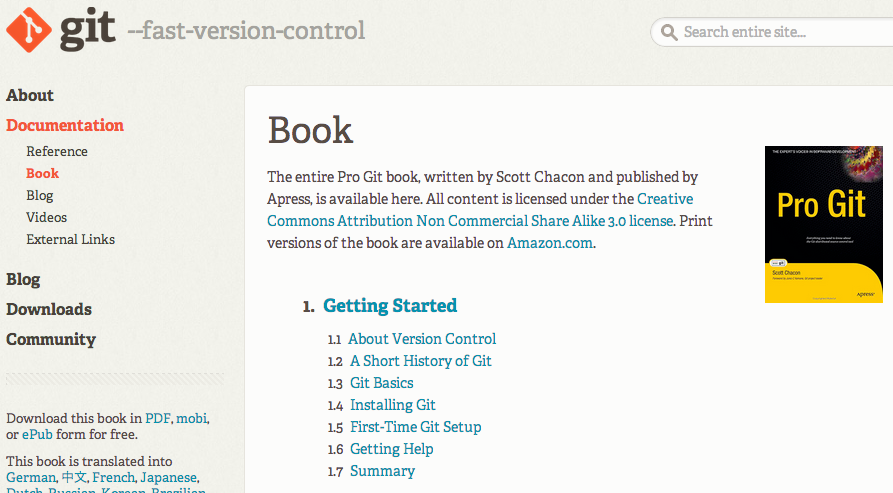
Installing Git
- Command Line
- Graphical User Interface(GUI)
Installing Git Command Line

Installing GitHub App GUI
https://help.github.com/articles/set-up-git
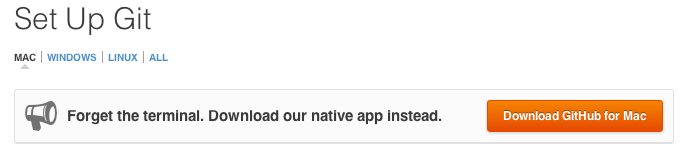
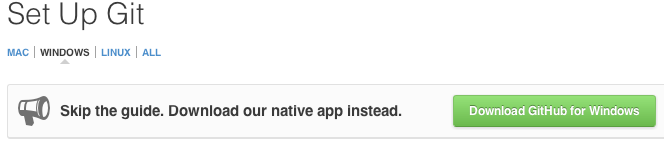
Installing Other GUis

Verify you have git cmd install
type "git" on terminal prompt

Get and account on github.com
Free for plubic repos, $ to get private repos
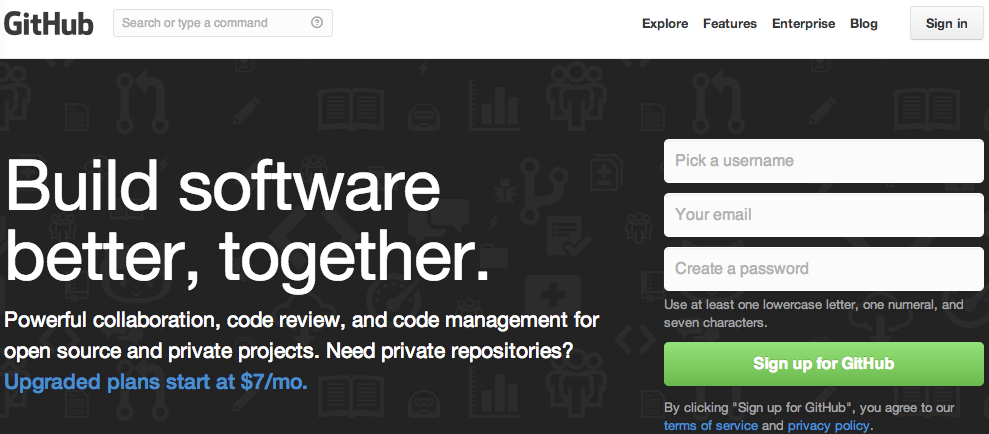
Setup git variables
git config --global user.name "My name"
git config --global user.email "myemail@gmail.com"
Avoid password prompt on git cmd
- SSH Keys http://www.sourcetreeapp.com
- Password caching https://help.github.com/articles/set-up-git#password-caching